Becky over at No More Grumpy Bookseller is having a grab-bag giveaway!!! Read below to see how it's going to work and then head on over to sign up!
Grab Bag Giveaways!
She's been cleaning off her shelves and have some books to give away between now and December 1.
She's got 5 Romance Grab Bags:
Historical (2 books)
Linda Lael Miller (2 books)
Sportsmen (2 contemporaries with a sort-of sports theme)
Adventure (2 books)
She will draw one name on the 1st and the 15th of October and November - you'll have until the night before to get your name in. She will announce the winner that day and that person will get to e-mail me and let me know which pack they want. The next month's winner will have 3 packs to choose from and so on. These are all new books that have been or are going to be released this year.
So, between now and September 30, submit your name in a comment on her post and from that, she will draw for the October 1st giveaway. You'll need to check back that day to see if you've won. She'll start the next drawing on October 2 and so on.
December 1, she'll be giving away a three book Christmas pack. She won't tell you the titles that are included in the packs - they're grab bags - but like she said, they are all new romance titles.
1 day ago



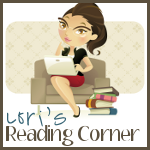
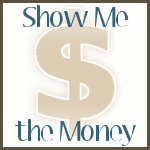
















3 comments:
I will have to check this out.
Hey, I hate being a pest and all but can you or someone else you know help me with my blog? I know I sound like a madwoman but its so frustrating. I want to have two sidebars (one on the right of the blog as well as the left) also I want to add little things, pictures etc like I've seen people do here. I have tried but it keeps saying it wont take my tags (whatever that is) i've been using html.
Anyway, if you could help I'd appreciate it if not that's okay
In order to have 3 columns you need to download a new template. The best way to do it is to do a google search for "3 column blogs". You should get lots of choices.
In order to add something to the side, simply click on layout. Then click on 'add a gadget'. Then just click on what you want to add. If it's a picture - click on that button and then there will be a place for you to pick a picture and upload it to your blog.
Thank you so much for helping. It seems so simple since you explained it LOL. I'm going to try that now :-)
Post a Comment